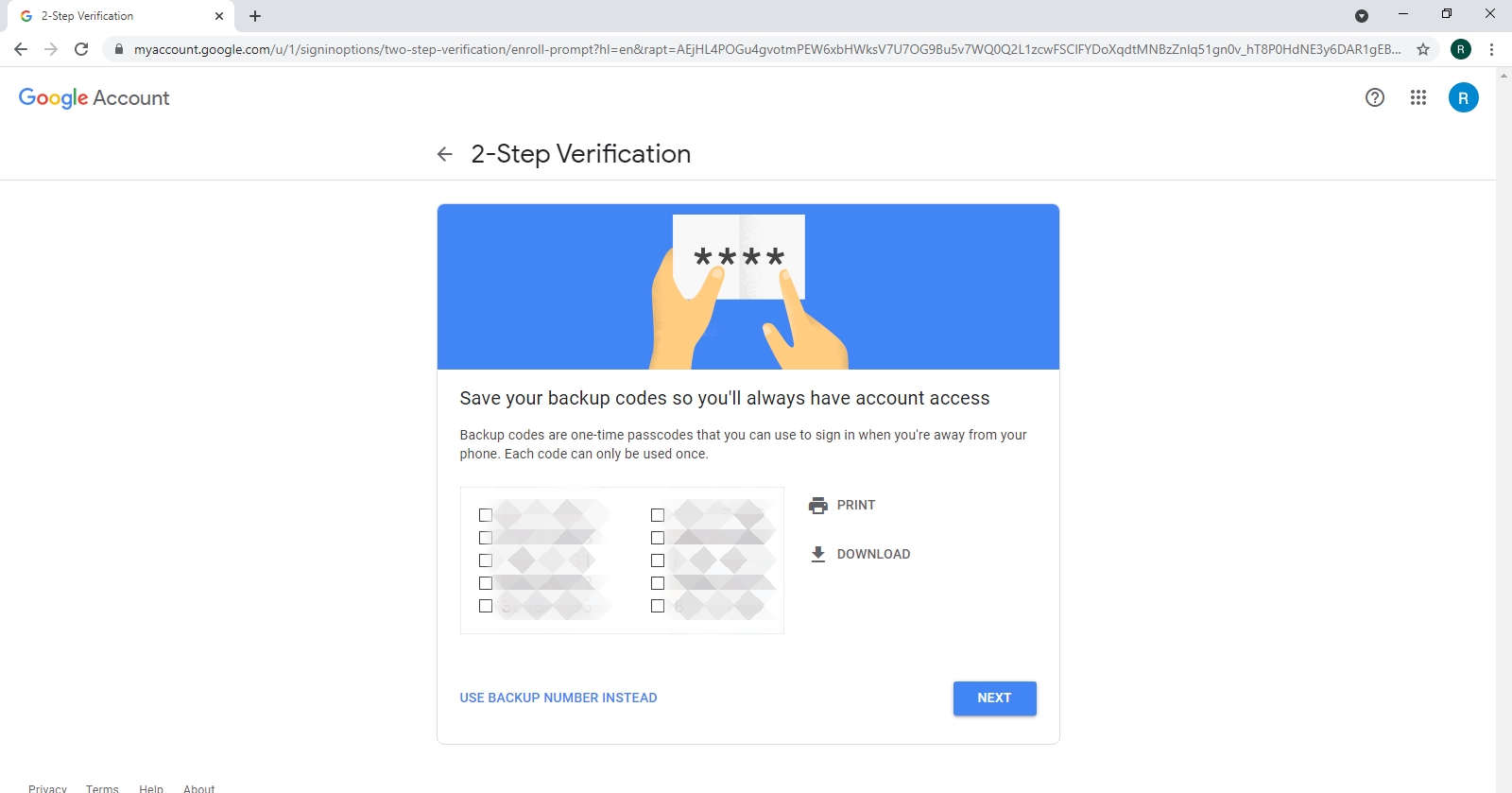How to make your gmail secure
Enabling Two Factor On Google
1) Sign into your gmail.
2)Select
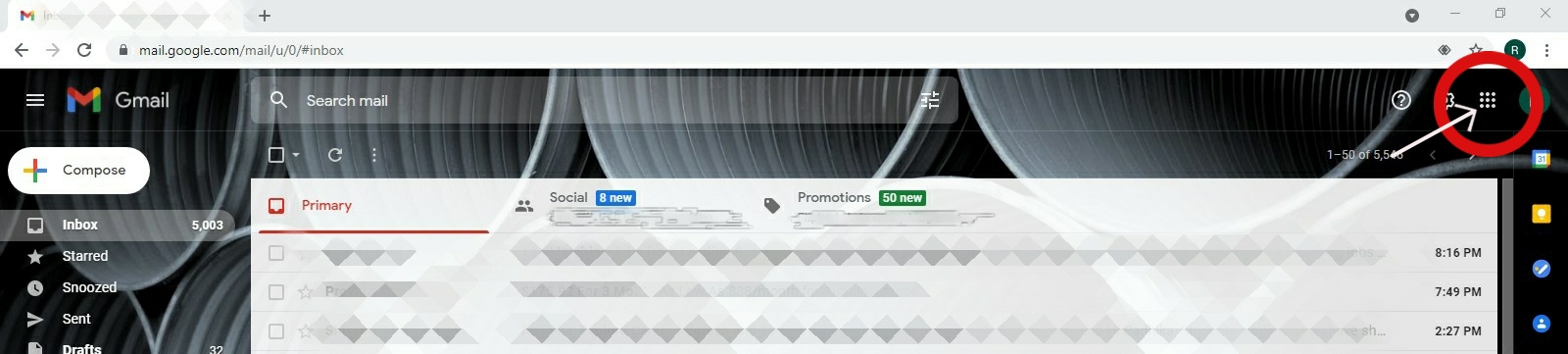
3)Select account.
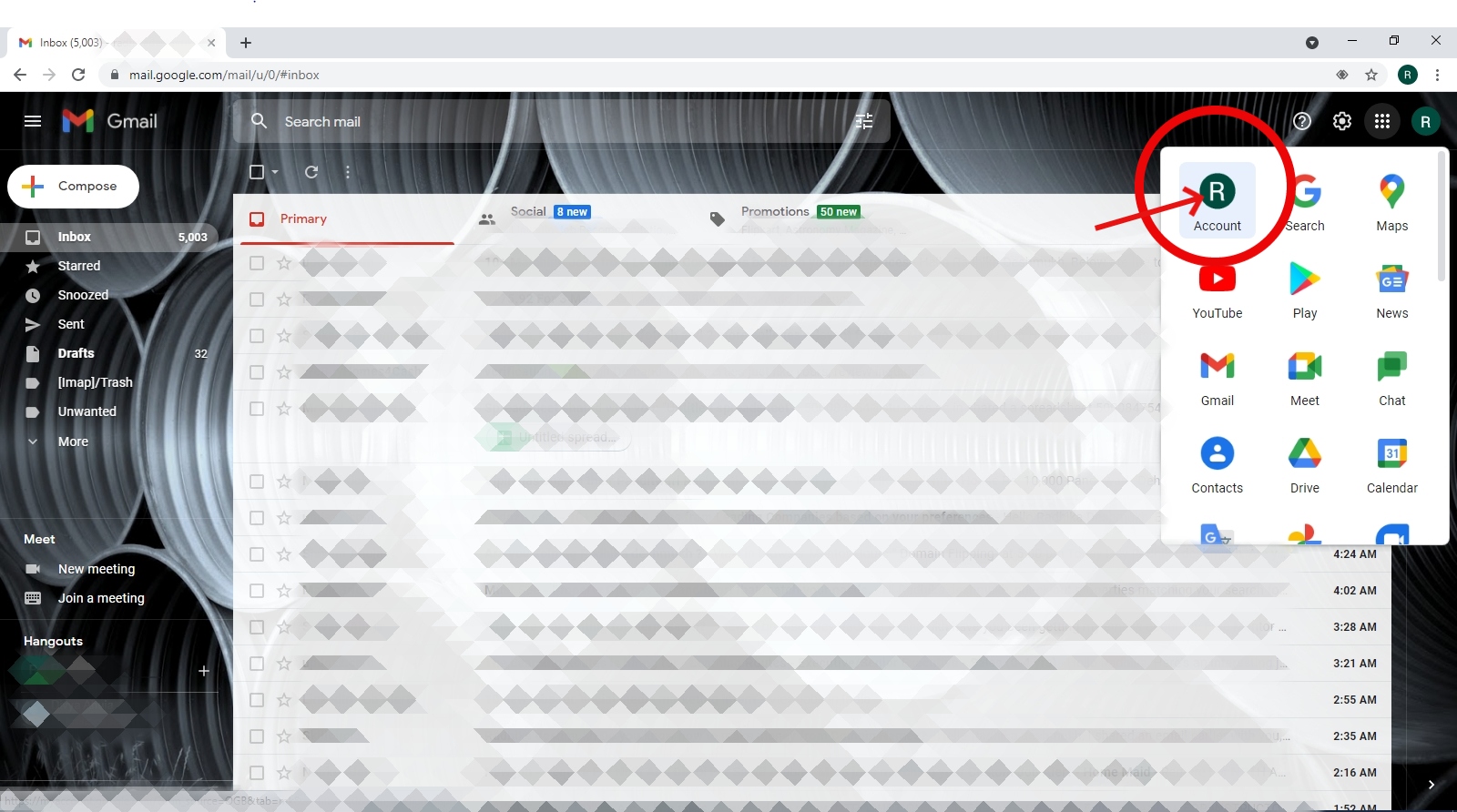
4)Go to Security.
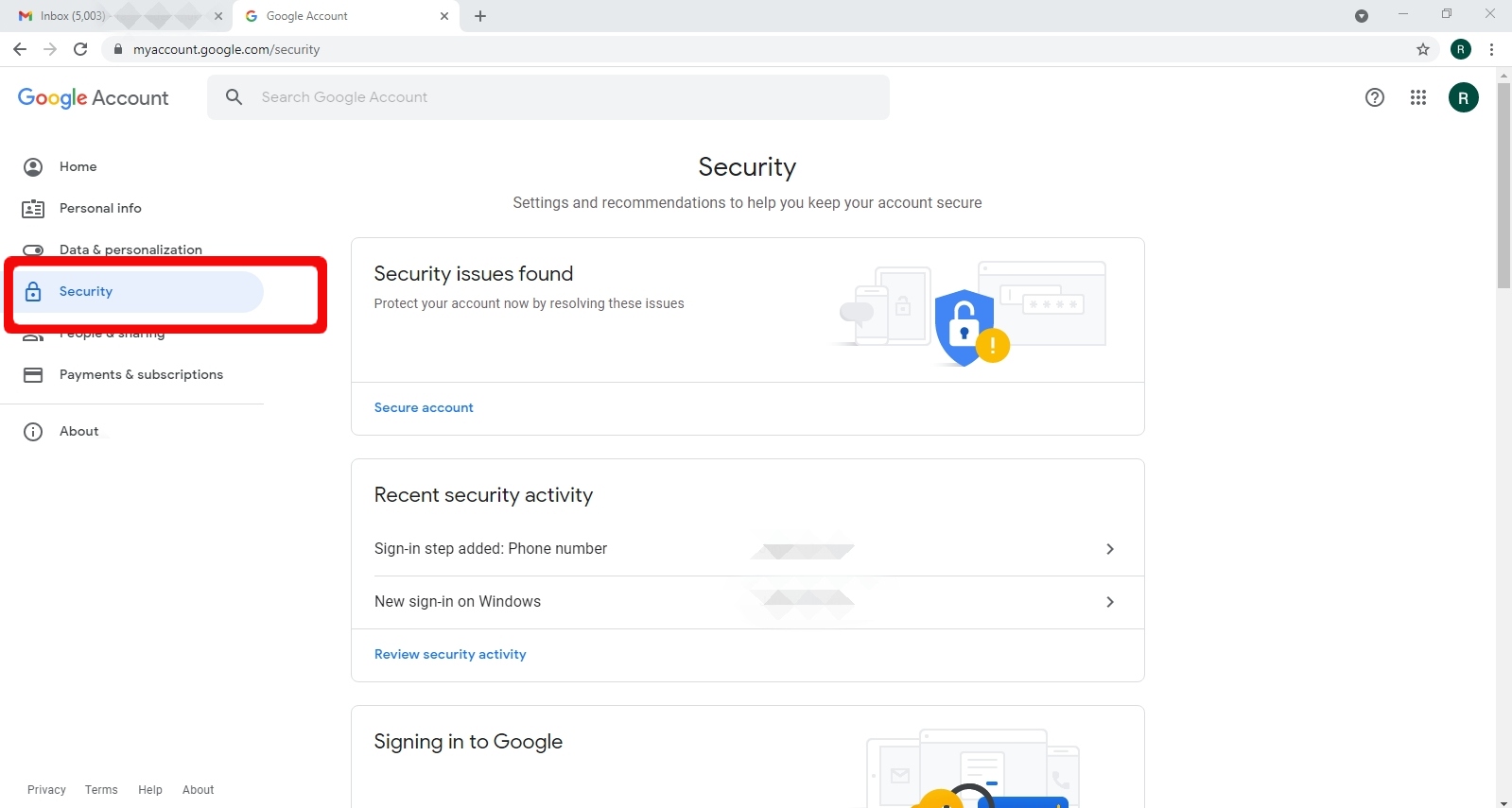
5)Click on " Signing into google ".
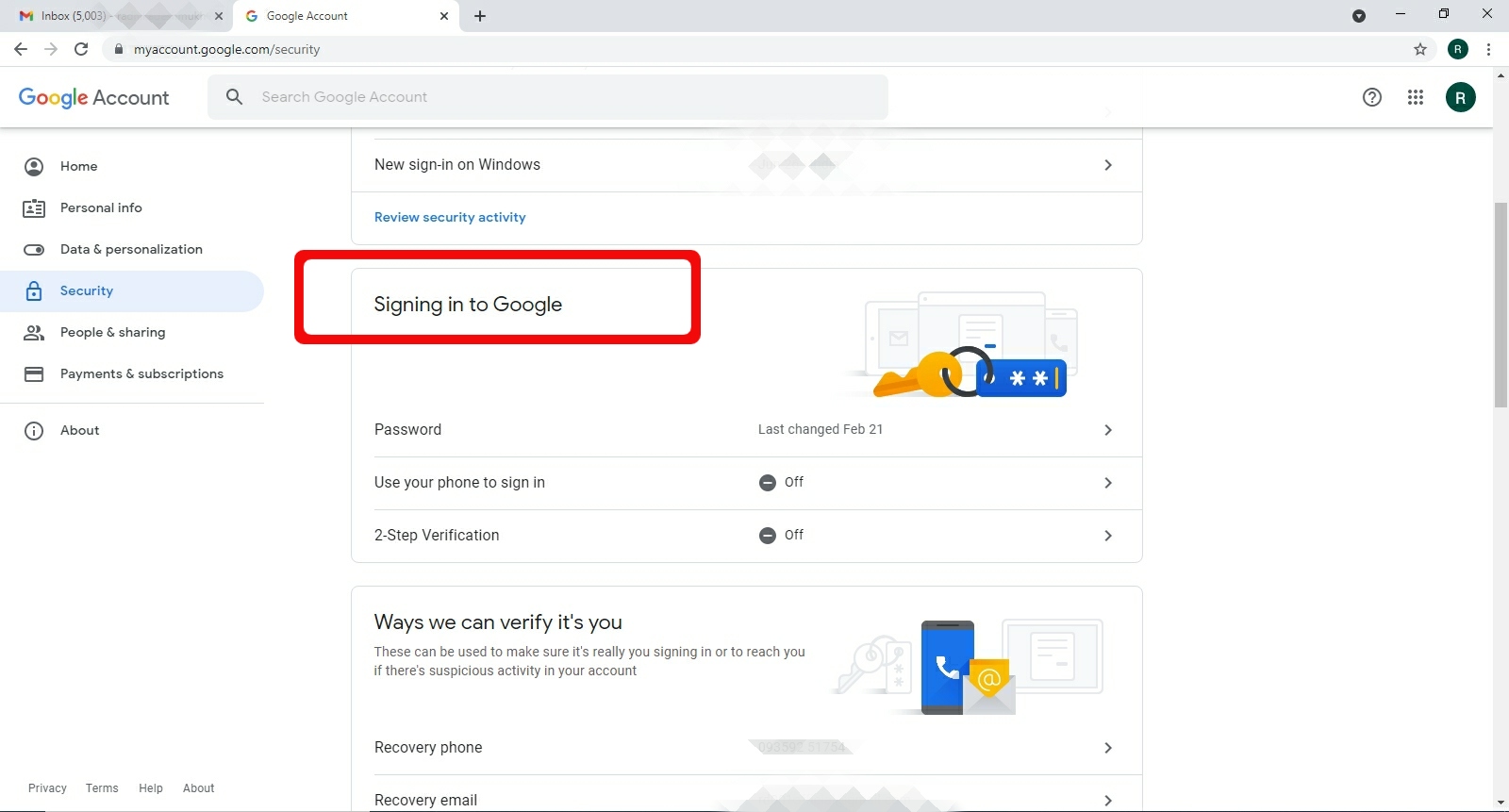
6)Enter " 2 step verification".
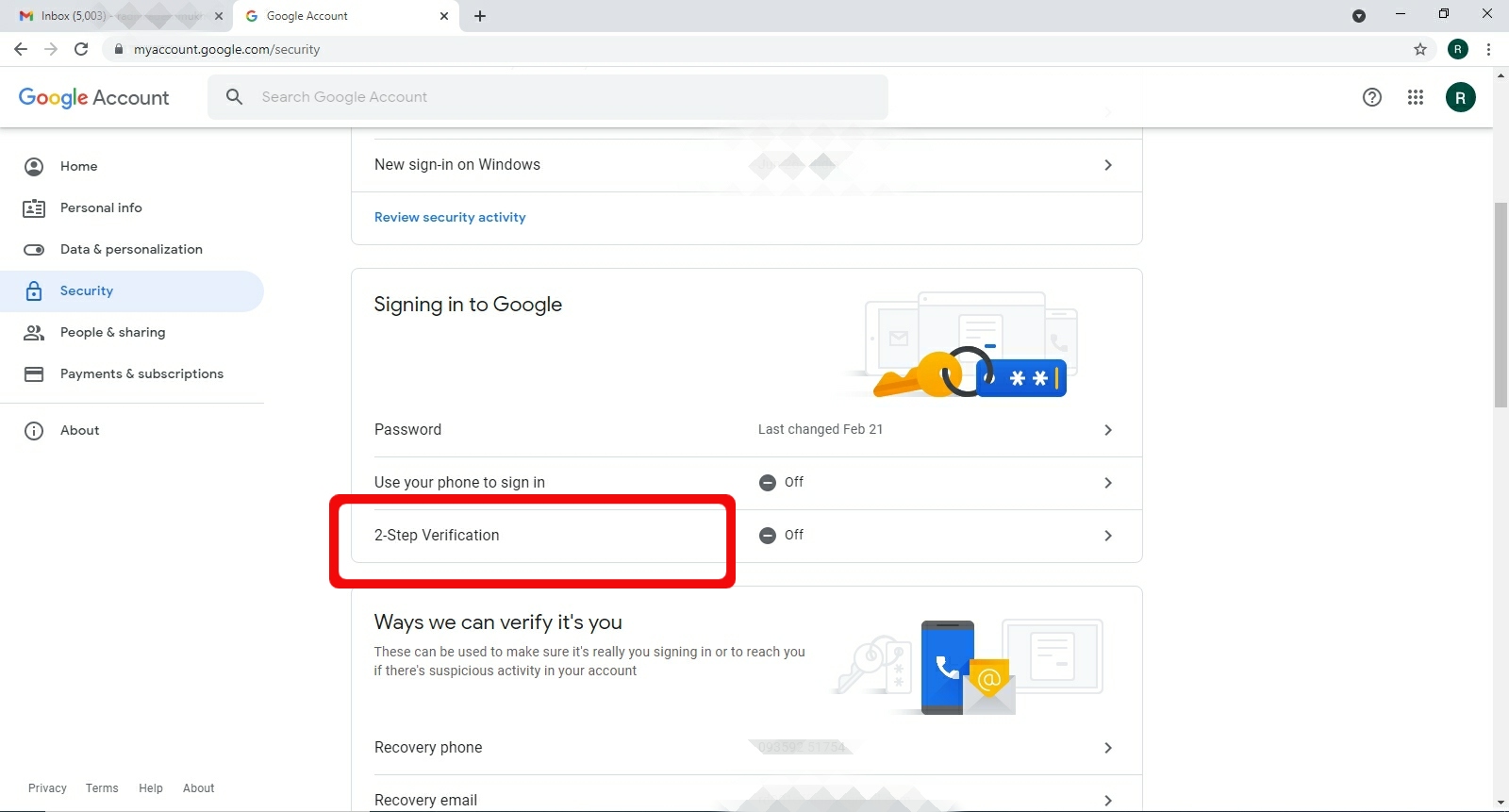
7) Click ' get started'.
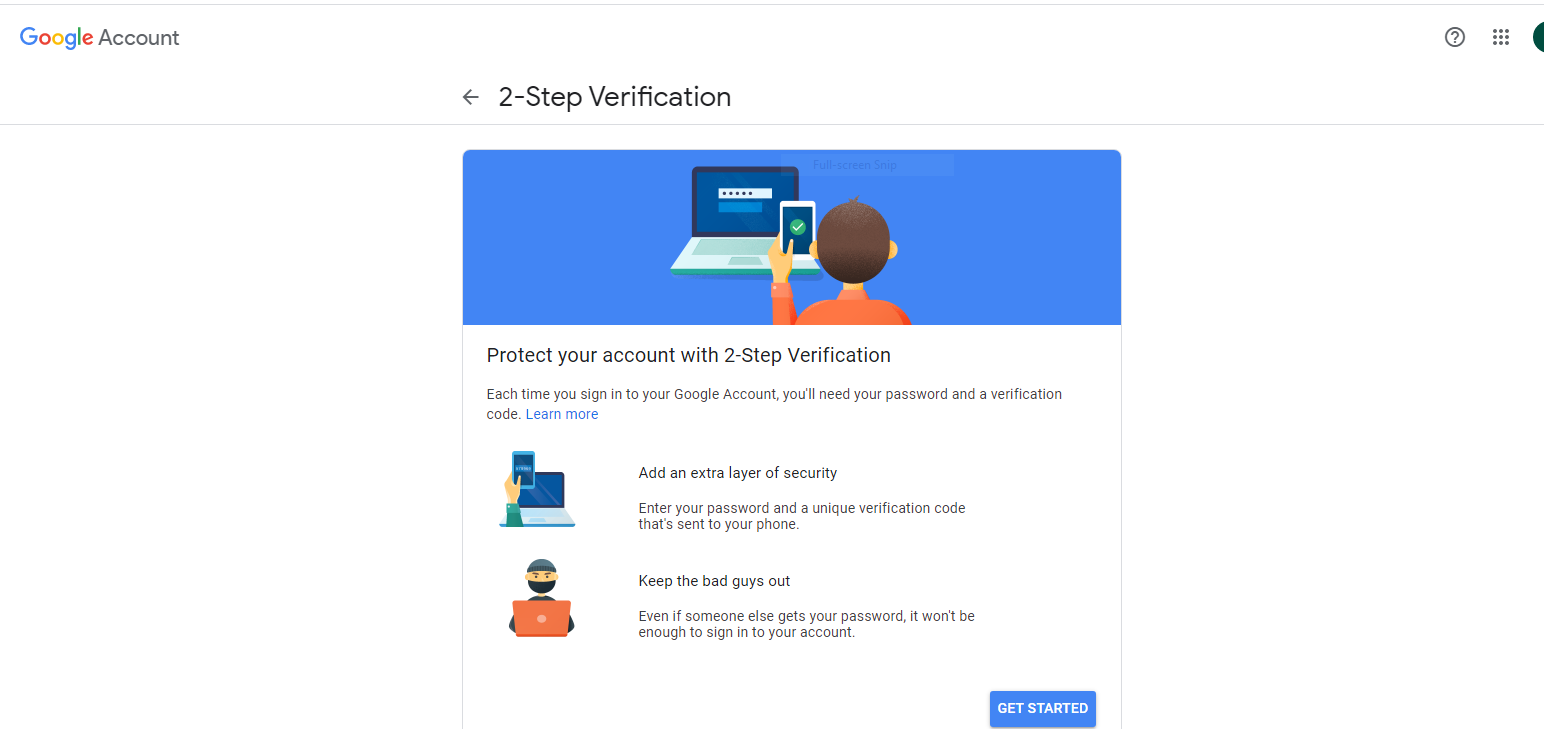
8) If you are logged into other devices you will be asked to verify by clicking 'yes' .
9) 2 step verification can be done by call/ text .
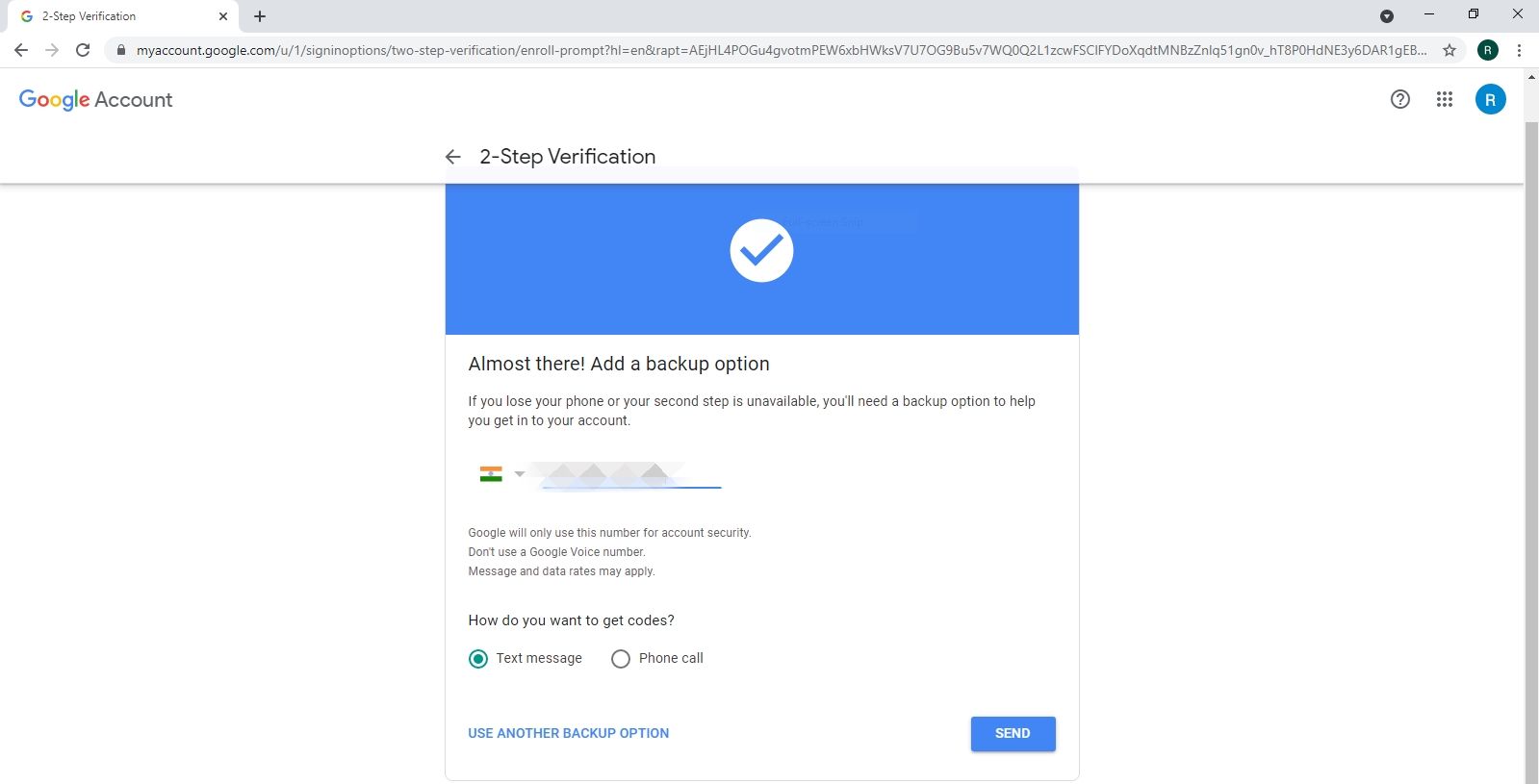
10) You will receive an otp via text or call enter it after clicking next
11) You can also verify using codes , which can be accessed by choosing "use another options"